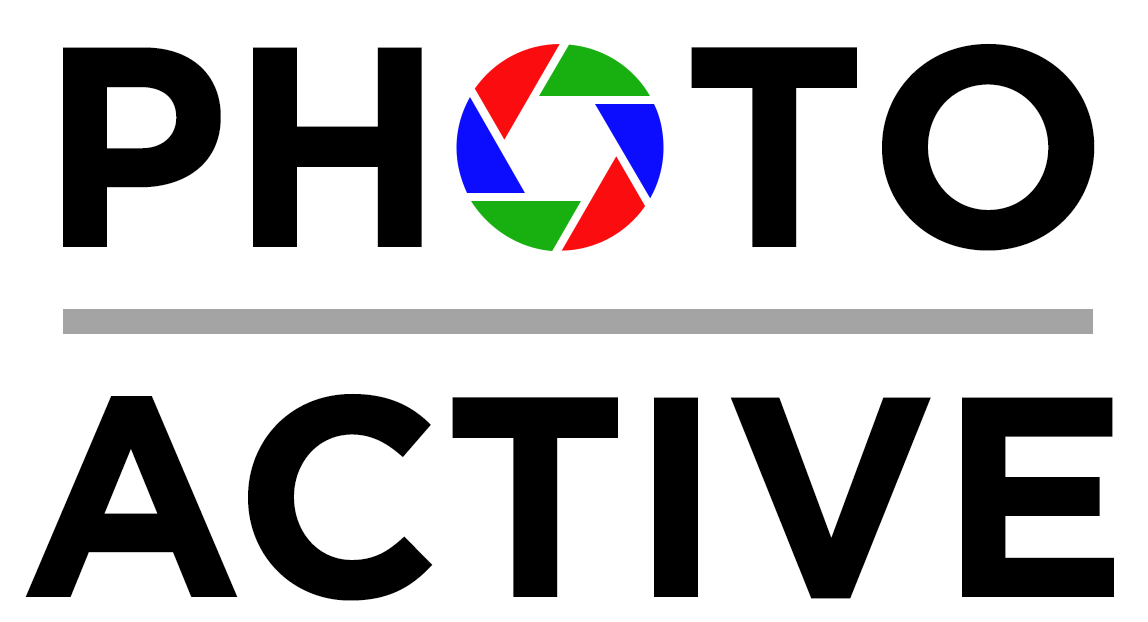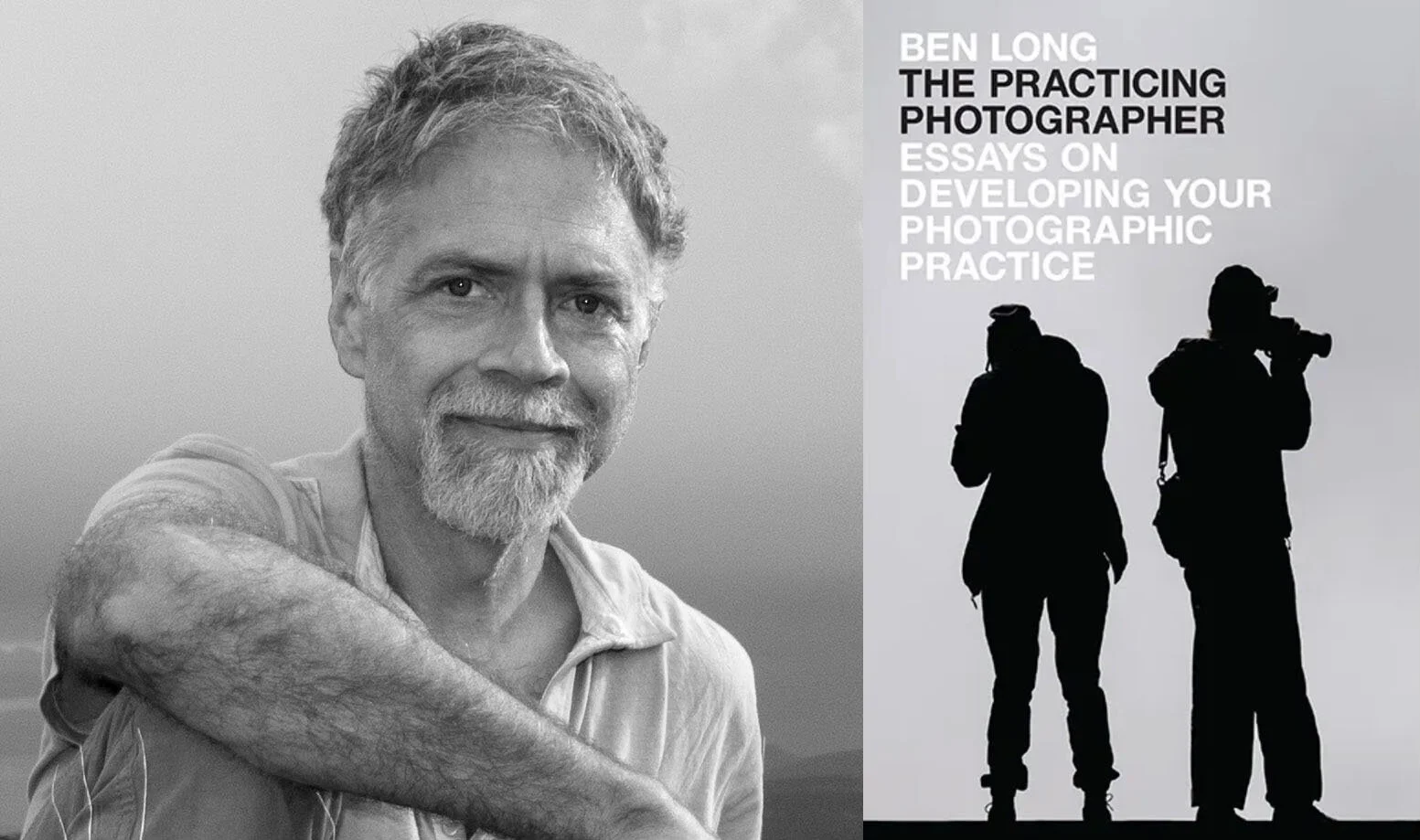Apple announced the Mac Studio, a brand new M1-based desktop Mac that smokes the performance of even the Mac Pro. But is it a good machine for photographers? Jeff and Kirk discuss what’s interesting about the Mac Studio and the new Studio Display.
Episode 112: Dan Bracaglia on Rediscovering Joy
Dan Bracaglia joins us again to talk about that perennial problem: rekindling the joy of photography. Especially in winter, it’s easy to remain uninspired about photography, when in fact we know that there are image possibilities everywhere. We chat about some unusual steps to find fun in photography.
Episode 111: The Glass App(roach) to Photography
Tom Watson and Stefan Borsje created the Glass app as a way to get back to the experience of enjoying photography, without the endless pursuit of engagement metrics and traffic and all the things other apps (*cough* Instagram *cough*) do that detracts from it. We talk to them about the Glass approach, the new iPad app, and the upcoming web version.
Episode 110: Distortion
What can you do when shooting with a wide lens introduces unwanted optical distortion in your photos? In this episode, Kirk and Jeff look at ways to correct for distortion, including correcting for horizontal and vertical planes, in apps such as Lightroom, Capture One, and Pixelmator Pro.
Episode 109: Joe McNally Is The Real Deal
Joe McNally, who humbly refers to himself as a “working photographer,” has shot everything from high-concept editorial to the Olympic games, and established a reputation as one of the most generous photographers in the business. We talked with Joe about his dogged start on the streets of 1970s New York City and how he’s built his career, which he chronicles in his new book, The Real Deal: Field Notes from the Life of a Working Photographer.
Episode 108: Masking in Lightroom
The new masking features in Adobe Lightroom and Lightroom Classic make it much easier to apply selective edits to areas such as skies or subjects, without a lot of manual fiddling.
Episode 107: Simulated vs. Optical Background Blur
You shot a lovely portrait and realized later that the background could benefit from some artistic blur. It used to be that if you didn’t get it in camera, you were stuck. But now it’s possible to recreate that blur using AI features in software later. Or, if you captured the shot using the iPhone’s Portrait Mode, you can edit the effect whenever you want. Is the software option really worth doing?
Episode 106: PhotoActive 2021 Gift Guide
When they set out to produce a gift guide—the first one in three years—Kirk and Jeff chose items that really reflect how they approach photography, and items that hopefully aren’t on every other photo gift guide out there. This episode covers a gamut of price ranges and interests, so something is sure to appeal to you as the giver or the receiver this holiday.
Episode 105: Aaron Hockley and Computational Photography
Artificial intelligence, machine learning, computational photography…whichever term you use, the technologies are here and touching almost every part of the photos you’re making. Our guest this week is Aaron Hockley, author of the book The Computer Ate My Photos: Artificial Intelligence and the Future of Photography, and he’s here to help us unravel this brave new world (and convince us that he’s not a robot).
Episode 104: The Leica Episode
The day has arrived: Kirk finally purchased his dream camera, the Leica Q2 Monochrom. Why would someone pay for a camera that shoots only in black and white? In this article, we talk about the advantages of a sensor without RGB, how shooting with the Q2 Monochrom is changing the way Kirk shoots, and processing the images in Capture One.
Episode 103: Posing People with Lindsay Adler
Does the thought of posing people for portraits make you nervous? Our guest this week is fashion and portrait photographer Lindsay Adler, whose book The Photographer’s Guide to Posing will calm your nerves and give you the tools to make beautiful photos of people. Lindsay talks about how she prepares for a portrait shoot, techniques to encourage great poses, working with everyday people compared to working with models, and much more.
Episode 102: The iPhone 13 Pro Cameras
It’s Apple’s best iPhone ever! Well, yes, they say that every year, but this time around the camera improvements are more exciting than in the past. In this episode, we look at what’s new, from the sizes of the lenses and sensors themselves to the Cinematic and Macro modes, in the iPhone 13 Pro.
Episode 101: Practicing Photography with Ben Long
What does it mean to really practice your craft? In this episode we welcome photographer and educator Ben Long back to PhotoActive to talk about his wonderful new book _The Practicing Photographer: Essays on Developing Your Photographic Practice_. We talk about why practice involves more than grabbing your camera every once in a while, about getting out of creative ruts, and setting realistic goals for your photography.
Episode 100: One Hundred
In the very early days of the PhotoActive podcast, when Jeff was a nervous first-time podcast host, Kirk said to him, “It’s OK. Once you do a hundred of these, you’ll be better.” Well, here we are! Episode 100! To celebrate, we’re showcasing some of our favorite episodes and sharing what we’ve learned from them.
Episode 99: Photo Storage
Where are your photos stored? Internal disks, external drives, network-attached storage? In this episode, Kirk and Jeff talk about strategies for where to put and access all those digital files your cameras create.
Episode 98: Camera Accoutrements
There are all sorts of camera accessories out there, but for this episode, Kirk and Jeff challenged themselves to consider only add-ons that stay affixed to a camera all (or most) of the time. From additional shutter buttons to thumb rests and screen protectors, we look at whether these items are worth consideration, and if they help or hinder one’s photographic experience.
Episode 97: William Neill's Landscape
William Neill’s photographic career began in the Ansel Adams Gallery and continues as a long-time resident near Yosemite, leading one-on-one tours and writing about the craft in columns and books. We talk about his latest book, Light on the Landscape, and how his vision of the splendor in his backyard has changed over the years.
Episode 96: Photographing Children
We’d bet that a sizable portion of the DSLR or mirrorless camera market wouldn’t exist if it weren’t for parents wanting to take photos of their kids. Too often, though, people think that just buying a “good camera” will ensure good photos. Then they discover just how fast kids move. In this episode, Kirk and Jeff talk about overcoming challenges unique to photographing children using traditional cameras. (And why using an iPhone instead can be a better option most of the time.)
Episode 95: Lens Filters Are Cool
We’re talking filters in this episode—not the kind you apply in Instagram to make your photos look different, but actual glass filters that change how light passes through the lens. Neutral density (ND) filters, circular polarizing (CPL) filters, infrared (IR) filters, and the debate over whether ultraviolet (UV) filters are worthless junk or actually useful.
Episode 94: All About SD Cards
You can shoot the most amazing photos using the best gear you can afford, but it doesn’t mean anything if the pixels you capture aren’t saved to a storage card. In this episode, Kirk and Jeff talk about SD cards: what do the symbols on the card stand for? What speeds are good? How best to transfer images from the camera to the computer? What capacities should you buy? If your camera includes two card slots, do you write to them sequentially or for simultaneous backup? And how in the world did Jeff manage to shoot a Hawaiian sunset and end up with zero images?