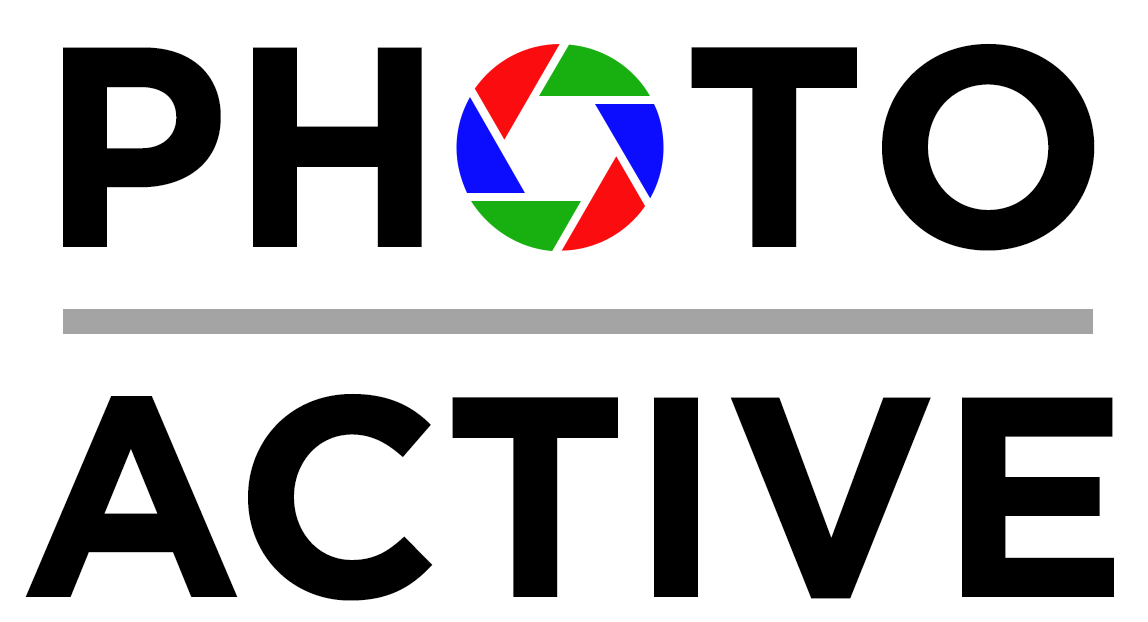Episode 94: All About SD Cards
You can shoot the most amazing photos using the best gear you can afford, but it doesn’t mean anything if the pixels you capture aren’t saved to a storage card. In this episode, Kirk and Jeff talk about SD cards: what do the symbols on the card stand for? What speeds are good? How best to transfer images from the camera to the computer? What capacities should you buy? If your camera includes two card slots, do you write to them sequentially or for simultaneous backup? And how in the world did Jeff manage to shoot a Hawaiian sunset and end up with zero images?
Hosts:
- Jeff's website, Jeff's photos, Jeff on Instagram
- Kirk's website, Kirk's photos, Kirk on Instagram
- Subscribe to the PhotoActive Instagram account
Show Notes:
- SD memory cards: The features and specifications to look for
- Charge and connect with the USB-C port on your iPad – Apple Support
- The Best USB-C Memory Card Readers
- Update to My USB-C Memory Card Reader Article: Verbatim
- The 16 Best USB-C Cables and Adapters 2021 | Reviews by Wirecutter
- Cig Harvey (Instagram)
- Lexar Professional 1667X 128GB (2-Pack) SDXC UHS-II Card, which Jeff bought after recording the episode.
Our Snapshots:
- Jeff: NITECORE FX1 Digital USB Camera Battery Charger
- Kirk: Blue Violet, by Cig Harvey
Subscribe to the PhotoActive podcast newsletter at the bottom of any page at the PhotoActive web site to be notified of new episodes and be eligible for occasional giveaways. If you’ve already subscribed, you’re automatically entered.
If you like the show, please subscribe in iTunes/Apple Podcasts or your favorite podcast app, and please rate the podcast. And don't forget to join the PhotoActive Facebook group to discuss the podcast, share your photos, and more.
Disclosure: Sometimes we use affiliate links for products, in which we receive small commissions to help support PhotoActive.