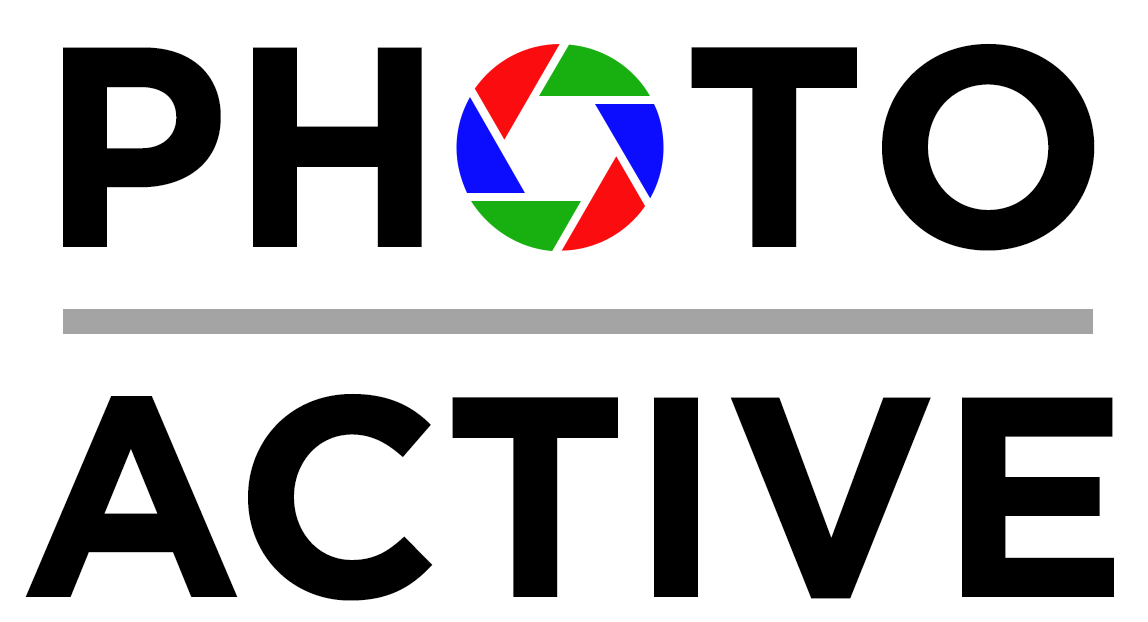Episode 38: Levels and Curves with Nik Bhatt
We welcome back Nik Bhatt, of Gentlemen Coders and RAW Power fame, to pick his brain on editing photos using levels and curves: what the differences are between the two tonal adjustment tools, and how to use them. We also talk about understanding the histogram, and touch on editing white balance and why we may be using the eyedropper tool wrong.
Sponsor
Masters of Photography, online masterclasses with the greatest photographers in the world. Get 5% off any course with the code PHOTOACTIVE. https://mastersof.photography
Guest:
Hosts:
Show Notes:
Production Note: We’ve decided to change the frequency of episode releases to fortnightly (every two weeks) due to current commitments we both have.
Download the RAW file we used as an example in this episode (21 MB)
Batch Processing in Apple Photos, by Kirk
Scroll down for screenshots mentioned during the episode.
Our Snapshots:
Jeff: White Wall AR, iOS app
Kirk: White Balance Gray Cards
Subscribe to the PhotoActive podcast mailing list at the bottom of any page at the PhotoActive web site to be notified of new episodes and be eligible for occasional giveaways. If you’ve already subscribed to the mailing list, you’re automatically entered.
If you like the show, please subscribe in iTunes or your favorite podcast app, and please rate the podcast. And don't forget to join the PhotoActive Facebook group to discuss the podcast, share your photos, and more.
03:30
The sample image with the Histogram visible
06:45
Using the Light slider in Photos.
07:45
The different histograms in the Histogram and the Levels control
11:15
Clicking Auto in the Levels control
14:28
Setting White Balance using the eyedropper
23:00
The Histogram and the Curves control; the straight diagonal line in Curves means no edit has been applied.
25:45
Applying the Auto setting for Curves
27:00
Adjusting the midtones in the Curves control
29:05
Using the White Point eyedropper in the Curves control
Titus
Camera: iPhone XS Max
Shutter speed: 1/48 sec
Aperture: f/1.8
ISO: 400
Photo: Kirk McElhearn