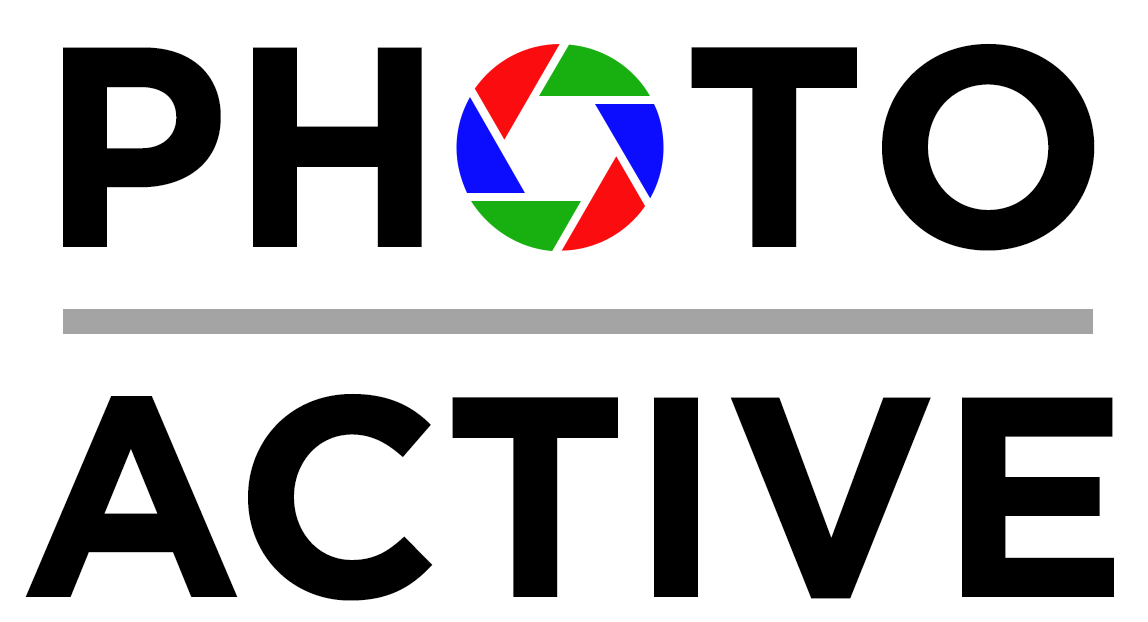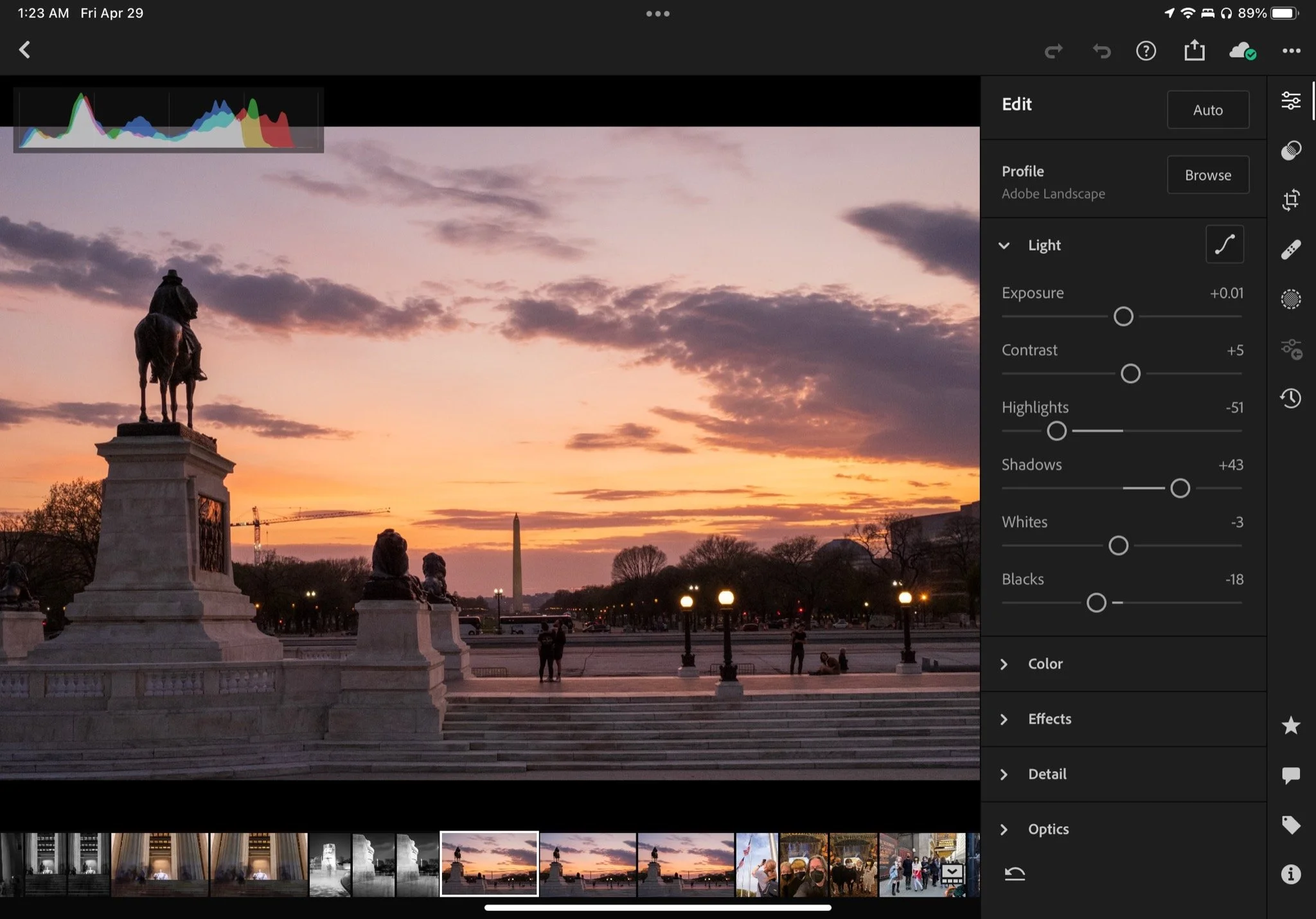Episode 91: iOS Photo Editing Workflows
In episode 87, we explored Kirk’s workflow for importing and editing images into Apple’s Photos app. Now, we revisit the topic by focusing on how Jeff works with photos on the iOS side, using both the Photos app and Lightroom on the iPhone and iPad. And has Jeff fallen in love with presets?
Hosts:
- Jeff's website, Jeff's photos, Jeff on Instagram
- Kirk's website, Kirk's photos, Kirk on Instagram
- Subscribe to the PhotoActive Instagram account
Show Notes:
Our Snapshots:
Subscribe to the PhotoActive podcast newsletter at the bottom of any page at the PhotoActive web site to be notified of new episodes and be eligible for occasional giveaways. If you’ve already subscribed, you’re automatically entered.
If you like the show, please subscribe in iTunes/Apple Podcasts or your favorite podcast app, and please rate the podcast. And don't forget to join the PhotoActive Facebook group to discuss the podcast, share your photos, and more.
Disclosure: Sometimes we use affiliate links for products, in which we receive small commissions to help support PhotoActive.
The edit bar at the top of the Light controls in Apple Photos for macOS
The Noir preset in Apple Photos (iPhone)
Kirk’s Portrait mode photo from 2019
Options for Live Photos in the Photos app on an iPhone
A Live Photo turned into a long-exposure image
Portrait mode photo at the default (f/4.5) simulated aperture
Setting the simulated aperture to a depth of f/1.4
Setting the simulated aperture to a depth of f/16